PKS Harbor in action
In the previous post we introduced PKS (Pivotal Container Services) and showed a video that illustrated how easy it is to deploy by using Pivotal Ops Manager. Both the video and the post were well received but our colleagues and partners. Some of them have shown interest in the Harbor component and that is precisely what we are going to cover today.
Harbor is an enterprise-class registry for Docker images. It offers improved security, high availability and performance when compared to most choices out there. Let's look at each of those in detail.SECURITY
- On-prem. Chances are that you are packaging your own code and even other pieces of intellectual property inside your container images for easier, faster deployment. If you do and you feel nervous about storing your container images in an online registry service like Docker Hub, let me say it, you are not the only one. As much as we all love the flexibility of cloud services, there are some risks involved and every day there new examples of providers getting hacked. When you implement PKS on-prem you can have your very own container image registry within your firewall.
- Harbor also offers RBAC and integration with AD/LDAP. You can even enable auditing to track all activity in your repositories
- Vulnerability Scanning. I briefly mentioned this feature in the last post, but it is worth looking at it more in detail. Harbor automatically checks for updates from various CVE (Common Vulnerabilities and Exposures) sources and downloads them automatically. When a user uploads a new container image, Harbor scans it against the vulnerabilities it knows about. When it finds a vulnerability it assigns it a severity level (High, Medium, Low, Normal). These severity levels are then compared against the administrator-defined threshold. For example if the threshold is set to "High" then Harbor won't allow the deployment of images that contain any "High" severity vulnerability.
HIGH AVAILABILITY
If you don't like putting all your eggs in one basket, Harbor allows you to deploy multiple registry instances. Once you do that you can set it so that images are replicated between them, effectively providing you with a highly available container registry solution. This also provides load-balancing and can enable hybrid and multi-cloud scenarios
PERFORMANCE
In general containers are much smaller size than virtual machines because they leverage portions of the parent, however there is no doubt that having the registry closer to your build and run environment is going to make your image transfers faster
EASY
Harbor installs very easily from a VMware OVA. It provides an intuitive GUI which allows you to browse and search your images but at the same time it provides a RESTful API for easy integration with other management software. Finally Harbor is free and open source. You can get from:
https://vmware.github.io/harbor/
Seeing is believing! So here you have a video of Harbor in action from my colleague and Pied Piper partner-in-crime Theo Crithary. Thanks Theo, keep them coming!


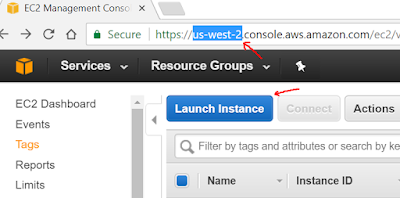
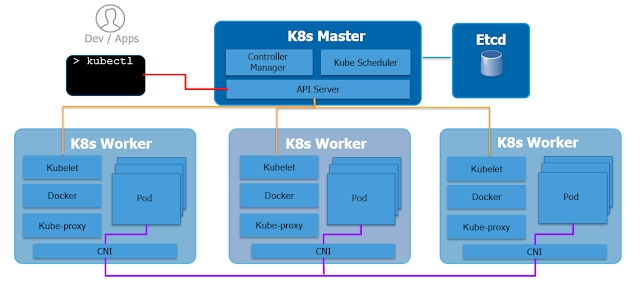
Comments
Post a Comment