Cloud Native Apps with Cloud Foundry
At the core of the Digital Transformation we find applications. These applications are a new breed of applications that are often referred to as Cloud Native Applications (CNA), Platform 3 apps or simply web apps.
Why is a new type of application required? What's wrong with my good old 2 tier Oracle application?In the age of cloud and web scale services, organizations seek:
It is interesting to echo two of the 12 factors to understand how Cloud Foundry help you deliver Cloud Native Application:
 But first, what is Cloud Foundry?
But first, what is Cloud Foundry?
It is an open source, multi cloud application platform as a service (PaaS). It was originally developed by VMware. It was later transitioned to Pivotal when this company was created. It was eventually turned into an Open Source project governed by the Cloud Foundry Foundation. Cloud Foundry based PaaS is offered by most cloud providers and by Pivotal themselves. It can be deployed on-prem with supported versions from Pivotal or deployed as an appliance from DellEMC. In the Pied Piper program we have be using Pivotal Cloud Foundry.
Many customers are concerned with betting on a single cloud provider, as this expose them to outages, unexpected price increases, etc. Given that Cloud Foundry PaaS is so ubiquitous nowadays, by following the 12-factor methodology organizations can essentially create many cloud-independent applications.
But that's enough talking for a day. Let's get our hands dirty. In order to start you will need:
You can get the files or copy their content from this Github repository:
https://github.com/cermegno/CF-hello-world
Then from the terminal run the following to log in to your Cloud Foundry account and select the "space" you created:
It is time for magic! Now simply decide on a name for your application (ex: piperhw) and type:
The push process will take about one minute. Open your app in a web browser as follows: "http://piperhw.cfapps.io"
IMPORTANT: The name of your app is how you want your app to be accessed, and it has no bearing with the name of the Python script, "app.py" in this instance. The name you choose must be unique from any other application already running in Cloud Foundry. Look what happens if I try to choose the name "test" for my application:
From here you can decide to scale out your application by spinning up multiple instances:
By default Cloud Foundry assumes that you need the latest version of Python 2 for your script.
If you need a different version (for example a Python 3 version) you can do so with an additional text file called "runtime.txt" and specifying the version of Python you need with a single line of text like this:
python-3.6.1
If you want to go further with web app development look for a Flask tutorial. We developed our own basic one for the Pied Piper program. If you are interested you find it in this Github repo:
https://github.com/cermegno/GeekDay-Lab1
Why is a new type of application required? What's wrong with my good old 2 tier Oracle application?In the age of cloud and web scale services, organizations seek:
- the ability to scale up and down seamlessly, often to thousands of instances
- they are required to work with is much larger datasets that often includes non-traditional data types
- non-disruptive patching
- the ability to better withstand hardware failures
- finally there is a desire for simpler and lower cost operations
- They tend to leverage more varied backend options, such as NoSQL databases
- They are built as a set of microservices that interact with each other in a known manner instead of a monolithic fashion
- They provide reliability at the software level
- They use Open Source at all levels
- They are deployed and operated using Infrastructure as Code techniques
It is interesting to echo two of the 12 factors to understand how Cloud Foundry help you deliver Cloud Native Application:
- Dependencies - Explicitly declare and isolate dependencies. We will discuss this with an example in this post.
- Config - Store configuration details such as credentials or external resources. In the future posts we will see specific examples of how to get your app to work different services (Redis, MongoDB, S3 ...) by reading the necessary information from the environment.
 But first, what is Cloud Foundry?
But first, what is Cloud Foundry?It is an open source, multi cloud application platform as a service (PaaS). It was originally developed by VMware. It was later transitioned to Pivotal when this company was created. It was eventually turned into an Open Source project governed by the Cloud Foundry Foundation. Cloud Foundry based PaaS is offered by most cloud providers and by Pivotal themselves. It can be deployed on-prem with supported versions from Pivotal or deployed as an appliance from DellEMC. In the Pied Piper program we have be using Pivotal Cloud Foundry.
But that's enough talking for a day. Let's get our hands dirty. In order to start you will need:
- Create an free Pivotal Cloud Foundry account
- Login to your account, give your Organization a name and create a Space to deploy to
- Install CF CLI
- app.py - This is the actual Python code
- Procfile - Here we tell Cloud Foundry that upon starting the instance it must run app.py
- requirements.txt - This is where we define the "dependencies", one of the 12 factors
import os from flask import Flask app = Flask(__name__) @app.route('/') def mainmenu(): return """ <html> <body> <center><h1>Hello World!</h1><br/> </body> </html>""" if __name__ == "__main__": app.run(debug=False,host='0.0.0.0', port=int(os.getenv('PORT', '5000')))
You can get the files or copy their content from this Github repository:
https://github.com/cermegno/CF-hello-world
Then from the terminal run the following to log in to your Cloud Foundry account and select the "space" you created:
cf login -a https://api.run.pivotal.io
It is time for magic! Now simply decide on a name for your application (ex: piperhw) and type:
cf push piperhw
The push process will take about one minute. Open your app in a web browser as follows: "http://piperhw.cfapps.io"
IMPORTANT: The name of your app is how you want your app to be accessed, and it has no bearing with the name of the Python script, "app.py" in this instance. The name you choose must be unique from any other application already running in Cloud Foundry. Look what happens if I try to choose the name "test" for my application:
From here you can decide to scale out your application by spinning up multiple instances:
cf scale piperhw -i 2 cf apps
By default Cloud Foundry assumes that you need the latest version of Python 2 for your script.
If you need a different version (for example a Python 3 version) you can do so with an additional text file called "runtime.txt" and specifying the version of Python you need with a single line of text like this:
python-3.6.1
If you want to go further with web app development look for a Flask tutorial. We developed our own basic one for the Pied Piper program. If you are interested you find it in this Github repo:
https://github.com/cermegno/GeekDay-Lab1



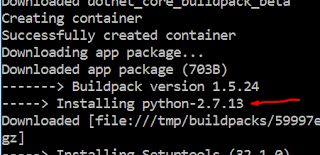

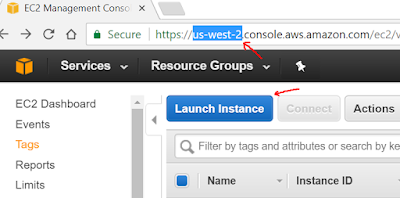
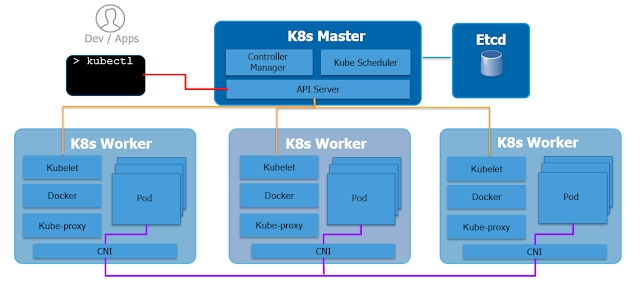
Comments
Post a Comment