VMAX REST Client
Traditionally, if you wanted code against a REST API your first point of call was the reference guide. This is typically a several hundred page PDF document (the largest I have seen was 850 page). Sometimes it is hard to navigate and more often than not it requires you to jump a lot between different parts of the document to find how to format the "body" of a POST request. This is part of the reason I worked on Project Vision and leveraged Postman's ability to export/import collections. This can be a very . You can read more about Project Vision here:
http://anzpiper.blogspot.com/2019/12/postman-collections-for-dellemc-block.html
Postman is by no means unique. Nowadays it is more common to see tools that allow you explore API's in a more friendly and interactive way. One great option is Swagger. I work for DellEMC and I see the trend where new products are coming with Swagger UI packaged, which is nice to see ... just to clarify, this is usually in addition to the reference guide.
Within DellEMC there is a product that presents a third way of doing things: VMAX/PowerMax. For this product one can use an additional tool for REST API exploration: the "VMAX REST client". It is a great tool, even though it is written in Java :(
With this tool you can see all the parameters available for a GET request, or the fields that one can use to construct the body of a POST request. As you populate all the fields, the API call is built dynamically.
You can see the VMAX REST client in action in this video
http://anzpiper.blogspot.com/2019/12/postman-collections-for-dellemc-block.html
Postman is by no means unique. Nowadays it is more common to see tools that allow you explore API's in a more friendly and interactive way. One great option is Swagger. I work for DellEMC and I see the trend where new products are coming with Swagger UI packaged, which is nice to see ... just to clarify, this is usually in addition to the reference guide.
Within DellEMC there is a product that presents a third way of doing things: VMAX/PowerMax. For this product one can use an additional tool for REST API exploration: the "VMAX REST client". It is a great tool, even though it is written in Java :(
With this tool you can see all the parameters available for a GET request, or the fields that one can use to construct the body of a POST request. As you populate all the fields, the API call is built dynamically.
You can see the VMAX REST client in action in this video



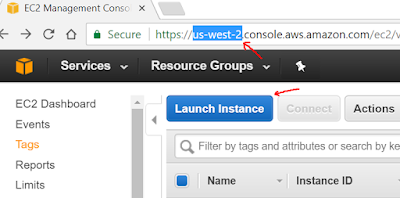
Comments
Post a Comment